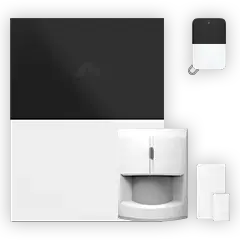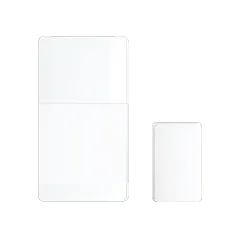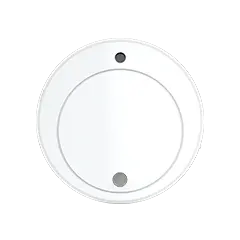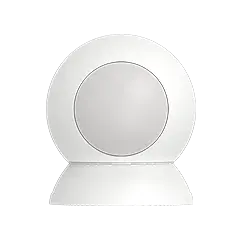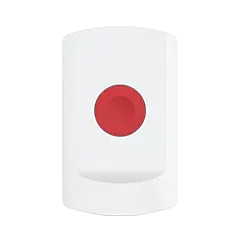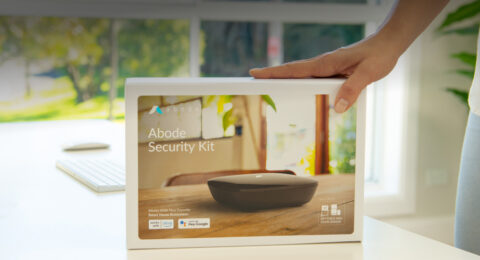Home SecurityDecember: abode Smart Home Skill Update
 Abode December 13, 2018
Abode December 13, 2018 Today, Amazon announced Alexa smart home support for security systems. Here at abode, we’re excited to announce that the following Alexa security system features are available to all U.S. abode customer immediately:
Arm and Disarm abode Using Alexa
abode customers are now able to arm and disarm their abode systems by simply asking Alexa once the abode Smart Home skill is enabled. Customers can also ask Alexa to let them know what status mode their abode system is currently in.
Once you’ve enabled the abode skill and created a unique voice PIN, you can arm or disarm your abode system using Alexa with the following commands:
- “Alexa, arm abode in home mode.”*
- “Alexa, arm abode in away mode.”
- “Alexa, disarm abode.”
To ask Alexa for the current status of your abode system, use the following command:
Alexa can respond to inform you on the status of your system.
Currently, abode supports two Alexa Skills, the “abode Smart Home” skill and a custom “abode” skill. Today’s release migrates the majority of features previously available via the abode skill over to the updated abode Smart Home skill. abode users can still use the custom abode skill to support garage controllers and quick actions, but the updated abode Smart Home skill provides users with a more seamless, reliable and overall better experience through enhanced language understanding and more natural voice commands.
For example, customers using the custom abode Alexa skill have to say “Alexa, ask abode to arm away mode” but with the updated abode Smart Home skill, they can just say, “Alexa, arm abode in home mode”.
Discoverable Sensors
With this release, additional support has been added for contact (door/window) sensors enrolled within your abode system. These devices are now “discoverable” and customers can ask Alexa for a status on these connected devices. For example, abode customers can ask Alexa:
- “Alexa, is my front door open?”
- “Alexa, is the living room window open?”
Alexa Routines
Using the Alexa app, customers can set up Alexa Routines which can now be triggered by connected contact sensors or motion sensors**. For example, an Alexa Routine can be triggered by a door or window opening/closing. Additionally, abode users can set up Alexa Routines that are triggered by motion events or the absence of motion.
With this release, customers can configure a wide variety of Alexa Routines triggered by connected abode devices. Some example Alexa Routines may include:
- When the front door opens, Alexa can say: “Front door is open.”
- When there is motion in the living room, Alexa can say: “Who’s there?”
- When there no motion in the living room, Alexa can say: “Where did everybody go?”
These auditory alerts are customizable by the user and are only one example of the many Alexa Routines that can be created with abode. Be sure to share your favorite abode-specific Alexa Routines with fellow abode users: https://www.reddit.com/r/Abode/
Conclusion
We hope users will enjoy these new features made possible via the updates to the abode Smart Home Skill for Amazon Alexa. For additional details on how to enable the abode Smart Home skill, be sure to visit our support site. We will continue to announce additional updates and feature releases and appreciate your feedback. Thank you for being an abode customer
– The abode team
*Alexa uses the term “Home Mode” and “Stay Mode” interchangeably.
**Only stand-alone motion sensors sold in 2019 and the on-board motion sensors are supported by this update to the abode Smart Home skill.
 June 26, 2023 Which Home Security Kit is Right for You? Part 1 We've always believed that everyone deserves reliable, secure, and professional-grade security products without high upfront costs or long-term contracts. That's why we now offer three...
June 26, 2023 Which Home Security Kit is Right for You? Part 1 We've always believed that everyone deserves reliable, secure, and professional-grade security products without high upfront costs or long-term contracts. That's why we now offer three...